
Securing the Internet and your Computer
Monsoon's 2.1 PC Speakers Review
Acer 2200/2203LCi Laptop Review
Zalman Theatre 5.1 Headphone Review
Creative Zen Micro MP3 player Review
Samsung's CLP300 Colour Laser printer Review
Canon 8400F Photo Scanner Review
Canon Selphy CP510 Photo Printer Review
Windows Vista x86 and x64 versions should we upgrade?
SilverStone GD01MX HTPC Case Review
Corsair Survivor GT 8GB USB Flash Drive Review
Mio P550 Digiwalker
GPS PDA Review
Recode DVD's to H.264 with AAC 5.1
Guide to Install OS X 'Leopard' on a PC
Guide to install OS X 'Snow Leopard' PC
AVerTV Hybrid Volar MAX Review
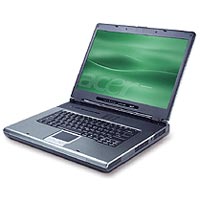 So why did I purchase this unit over the slew of other laptops that are available? Good question since I wasn't planning on purchasing a laptop!
So why did I purchase this unit over the slew of other laptops that are available? Good question since I wasn't planning on purchasing a laptop!
Basically I was asked by a friend to find an inexpensive computer system but he wanted an LCD monitor and only had a $1000.00 (Canadian) to spend. So off I went looking for a deal that would get him a decent computer system with the required LCD screen, obviously I needed to price the LCD first so that I'd have an idea of how much would be left for the main system, from my recent Pundit-R purchase I knew that the LCD was $377.00 (LG L1710S - 17'' LCD Flatron 1280x1024) so that left $622.00 I priced some basic systems with my list of preferred parts and just couldn't get a system together I liked for the right price (I'm a fussy about which parts I use). I decided to try a place called Refurb Computers, they offer quality used systems (end of lease etc..) and had systems from Compag, HP and IBM. I eyed up an IBM system for $499.00 it had a 2.0 Ghz Intel Cpu, 512 Megs of ram, 40 Gig HD and a CD-Rom drive. The system was very solid but needed at least a CD-R drive so add $39.99 and to extend the warranty from 30 days to a full year was going to tack on an additional $29.99 Grand total of $ 569.97 I decided to wait and visit the local FutureShop to see what they could offer in the $570.00 price range.
I hate Mail-In Rebates #$#%^$@#!
I'm positive everyone has met with the old hidden 'mail-in-rebate' sale price this is a deceitful practice where they list a sale price of $549.99 then when you look closer see the fine print of a $50.00 'mail-in-rebate' actual price is $599.99 I have three issues with these great incentives.
- They outright lie $599.99 after Tax's of 7% GST and 8% PST the product costs me $689.98 then when you minus the $50.00 rebate the true cost is $639.98 If sold at the actual advertised price of $549.99 it would amount to $632.48 a difference of $7.50 (it may not be much on a $50 rebate but a larger one will add up quickly)
- Forms, UPC Codes and more forms! To get the darn rebate you have to fill out forms, photocopy receipts and hope you get it all correct as any mistakes will delay or render the rebate 'Dead' don't forget you need to have the claim submitted before a deadline or it becomes invalid and don't ever, I repeat ever fill out the form for any type of business or forget and fill out the line that says business name as most rebates are only for home/personal use, and adding any info that points to use otherwise gets your rebate denied! Mind you why would they include a line for business name knowing full well business's don't qualify for the rebate....
- I never send in a rebate by regular mail always send it in a way that proves they have gotten the letter! whether its a tracking number or a signature get proof they got your submission! This will avoid any questions of the submission being late, misdirected or lost and improve your odds at getting your rebate in the allotted 4-8 weeks. This of course costa money which reduces your actual rebate My rule of thumb is any rebate under $20.00 goes by regular mail, consider it more of a lottery that may result in a win!
Now that I got that out of my system where was I?
I was trolling various computer stores trying to find the right system when I spotted the 'Laptop' section out of the corner of my eye (I tried to tell myself 'don't look', avoid the temptation) but I was inexplicability drawn towards the light (of the 15.4'' widescreen LCD) Holy $#@$ they want how much! Forget that idea I muttered to myself as I headed towards the Plasma HDTV's, then I remembered seeing some used laptops at Refurb computers and decided to return and check the prices. I was instantly drawn to the Acer laptop at $999.99 I looked at the Spec's, and had to look again just to confirm I had read the tag correctly! ''Ugh excuse me'', I casually called over to the store clerk while pointing to the laptop''is this correct'' I asked, expecting the worst.''Yup'' he replied and added it was actually 'new' and not refurbished/used/leased and had 1 year warranty. SOLD!
I'll get to the specifications a little further down
I obviously needed to inspect the purchase and load the usual battery of required software before actually delivering it! As I unwrapped it and started to leaf through the manuals I was thinking how can they sell this for such a low price, I was expecting the worst and remembered something about a product called a 'Desknote'.
Some study was done on laptop users and they found 85% (don't hold me to that figure) of Laptops were run from the AC adapter and were rarely used on battery. Why bother making a power mizing Laptop to squeeze those extra 5 minutes out of a battery when you can use whatever parts you want including a desktop CPU, after all with no power saving features being needed they were free to cram as much power hungry junk they wanted under the hood, this also meant reduced cost and you end up with a powerful unit that costs much less then the competitors Laptop solution.
So where am I going with this?
The Acer Travelmate is really closer to being a 'desknote' than a laptop it offers parts that rival some actual desktop systems and offers a battery for those occasions you can't be plugged into an outlet. the reason I consider it a 'desknote' stems from the fact the actual runtime while on the battery was a dismal 60-75 minutes. Lets just say don't even read further if you are expecting to watch a DVD movie or need to give any long presentations without an AC outlet nearby!
Right, now that we've gotten the biggest issue out of the way lets start with all of the good things this little puppy has to offer:
Processor: Mobile Celeron D 335 (2.8Ghz) with 256K of L2 Cache
Front Side Bus: 4x 133MHz (533MHz data rate)
RAM: 256 MB DDR
Hard Drive: 2.5" 40 GB spinning at 4200 rpm
Graphics: ATI Mobility Radeon 9000 IGP
Graphics Memory: 32 MB,64MB,128MB user selectable (shared)
Optical Drive: Slim combo 6X DVD-ROM and 24X CD-RW
PCMCIA: ENE CB-1410/851 (1 slot)
Wireless Network: 802.11b/g (Acer IPN2220)
10/100 Network: Realtek RTL8139
Modem: Agere systems AC'97 Modem
Audio: Realtek AC'97 Audio
Screen Size: 15.0" XGA TFT LCD 1027x768
USB: 4 USB 2.0 ports
System Weight: 7.4 lbs
Operating System: Microsoft Windows XP Home
As you can see not much was missing, sure the LCD resolution could have been higher but I nearly went blind using my old laptop with it's 1600x1200 resolution so I was fine with ole' 1024x768. Realistically a 40GB HD might be small for power users but the average user would be fine and you can always use an external USB device if you need more space.
Here are a few pictures:
I stole most of them from Acer's website, getting lazy.


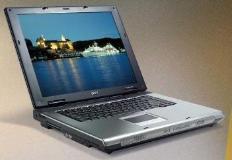


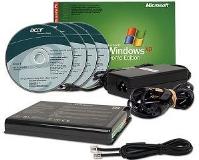
So who is Acer?
- Founded in 1976, Acer ranks among the world's top five branded PC vendors.
- In 2000, Acer spun-off its manufacturing operation to focus its resources on developing technologically advanced, user-friendly solutions.
- Overcoming the barriers between people and technology: This is Acer’s long-term mission, to allow anyone to use and benefit from technology. Acer is renowned for the development and manufacture of sophisticatedly and intuitively designed, easy to use products.
- Acer is the EMEA region leader in the notebook sector, holding 18% market share in Q1 2005. Confirming its leadership in the EMEA notebook market, Acer ranks first in 13 countries: Italy, Spain, Austria, Holland, Switzerland, The Czech Republic, Russia, Portugal, Belgium, Denmark, Poland, Hungary and The Slovakian Republic.
- Acer’s product range includes PC notebooks and Desktops, servers and storage systems, monitors, peripheral devices, digital devices, LCD TVs and e-business solutions for business, Government, Education and home users. Acer employs 5,400 people throughout the world and has created a consolidated sales and service network in more than 100 countries. Revenues reached US $7 billion in 2004
I thought some background might help those of you sitting on the fence about this product.....
The Touchpad was fine for short uses but I think a regular mouse is a required purchase for any Laptop, the keyboard was fine and minus the numeric keypad is a full size keyboard. Most users will have little to complain about as it has a nice feel and by placing it so far back have created a nice large 'palm rest' on either side of the touchpad.
I ran the laptop through a few SiSoft Sandra 2005 benchmarks to see how it fared against similar parts.
Here are a few of the results:
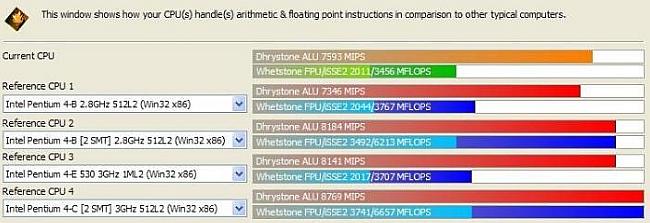
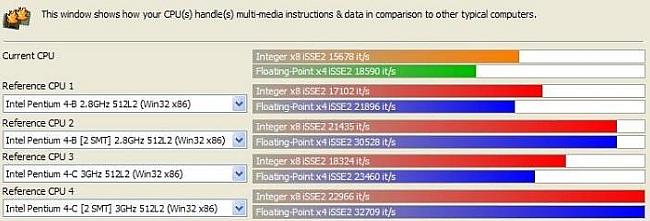
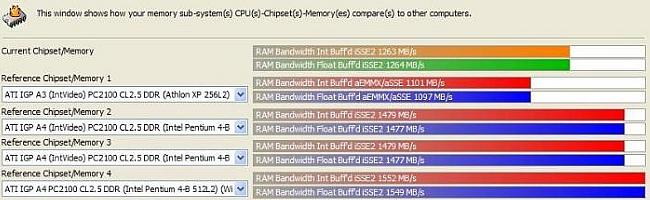
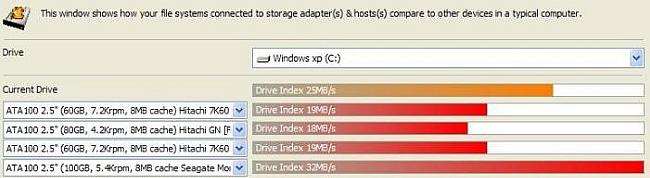
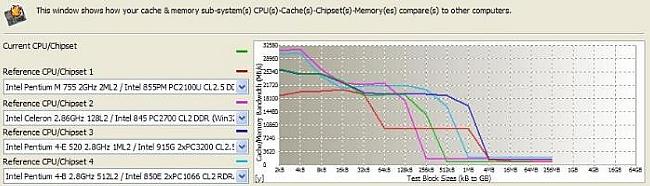
I guess I should talk about the benchmarks, in all the tests the Acer did better or as good as any comparable parts from other systems. Basically it held its own on all counts, don't try and compare it with a high-end Desktop system but it compares well against most of the lower priced systems flooding the market.
The Acer has a good solid build with a good selection of parts, the LCD was very bright and looked good with no visible burnt/stuck pixels. I only had a short time with it but was constantly pleased with its snappy feel as I typed this article on the Acer, I installed various games and most ran fine without any major issues, I should note the ATI solution does a decent job of 3D rendering (just don't expect to play Doom 3 on it) I ran a copy of Midtown Madness at 1024x768 and it ran fine (mind you this isn't exactly a new game).
I did run into one minor issue while connecting the laptop to a KVM switch, the system has no PS2 ports for a keyboard or mouse, since almost all newer mice and keyboards are USB this won't affect many of you but I found it strange not to see these ports. I solved the issue by using a PS2 to USB adapter it allows for a keyboard and mouse to be connected through a USB port and worked flawlessly with the KVM switch. I should mention there are no ports other than the 4 USB 2.0 ports on this laptop again most newer devices (printers included) are all USB but if you need these you can purchase a port replicator which will provide the legacy ports you may need.
I used Nero to burn a few CD-R's and they burned fine at 16X, I also copied some files from DVD over and can confirm it read at 6X. The system so far has been remarkably quiet and doesn't appear to get very hot under basic tasks, I played some 3D games for over an hour and it stayed fairly cool and quiet.
Closing comments:
If your looking for an elegant small and portable Computer system for common everyday tasks you can't go wrong with the Acer Travelmate 2200, the included wireless network adapter is just icing on the cake. The best part is the cost at $999.99 it offers a complete package that rivals most desktop systems in the price range. I can't find any major fault with the package, except battery life.
I'm very tempted to pick one of these up for my own use, I just need to find a way to explain my need for a fourth computer system in the house............
My daughter is almost eight and she'll need a computer of her own soon.
Just kidding......I think...... Hmm.......
Oh sorry about that, I'd better give this thing a rating.....
The Acer Travelmate 2200 deserves a 9/10 based on the price/features and portability if offers.
As always I hope this article has been useful
biline